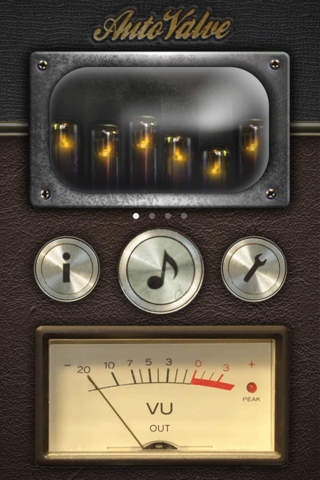AutoValve 1.02
Continue to app
Paid Version
Publisher Description
Add retro analog love to your digital library with AutoValve. MEA Mobile's iGloLED is now on Kickstarter! Visit http://kck.st/VeCPlL to learn more about our iPhone controlled lights! Bring back the glory days of tube analog to the palm of your hand with real time vinyl, reel to reel and 8 Track effects. Hear the needle drop; snap, crackly pop your tunes library back to life. Dock your ipod and watch classic VU Meters bounce with vintage glory. AutoValve allows you to choose from multiple vinyl samples and mix it to your liking. Choose analog reel to reel and dial in that beautiful hiss you grew up on. Take a trip to the drive in and enjoy the ambience of that big metal mono speaker in your car window along with the sounds of summer. Choose a 60's or 70's skin to transport you back to your favorite classic decade. Glowing tubes, bouncing meters, knobs and switches like your know and love! AutoValve your iPod today! Features: Real Time Audio Filters Accesses Your iPod Tunes Functioning Meters Retro 60 s & 70 s Skins Transport Control Real Time Audio Controls Bypass Option The numbers all go to 11 Tips: - Tap the # on the side of the dials for faster knob turning (and they go all the way to 11). - Swipe bottom meter for transport controls and other options. What people are saying: 1.02 'It is awesome" - mrcallahan, USA 1.01 "Coolsville!" - da kook, USA "Bella - Ottima e simpatica un viaggio nel tempo" - Philips 96, Italia
Requires iOS 4.2 or later. Compatible with iPhone, iPad, and iPod touch.
About AutoValve
AutoValve is a paid app for iOS published in the Audio File Players list of apps, part of Audio & Multimedia.
The company that develops AutoValve is MEA Mobile Limited. The latest version released by its developer is 1.02.
To install AutoValve on your iOS device, just click the green Continue To App button above to start the installation process. The app is listed on our website since 2011-09-10 and was downloaded 13 times. We have already checked if the download link is safe, however for your own protection we recommend that you scan the downloaded app with your antivirus. Your antivirus may detect the AutoValve as malware if the download link is broken.
How to install AutoValve on your iOS device:
- Click on the Continue To App button on our website. This will redirect you to the App Store.
- Once the AutoValve is shown in the iTunes listing of your iOS device, you can start its download and installation. Tap on the GET button to the right of the app to start downloading it.
- If you are not logged-in the iOS appstore app, you'll be prompted for your your Apple ID and/or password.
- After AutoValve is downloaded, you'll see an INSTALL button to the right. Tap on it to start the actual installation of the iOS app.
- Once installation is finished you can tap on the OPEN button to start it. Its icon will also be added to your device home screen.